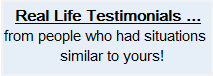Fix “the Repair Level on the Dbcc Statement" Error:
Download Demo of SQL Server Recovery Tool
DBCC and CHECKDB command are very useful in SQL server these command are used for checking physical and logical structure of SQL server database. This command used with Different repair parameter like repair_allow_data_loss, repair_fast and repair_rebuild. When you use these command with above parameter then you can fix DBCC Statement Error and recover maximum corrupt SQL file.
But when your SQL Server file corruption is very high then these commands not work properly and you can not recover corrupt SQL File with DBCC and CHECK command. If you run check db command with repair_fast parameter for SQL Server Recovery then following error massage encounter.
“Server: Msg 8929, Level 16, State 1, Line 1 Object ID 2: Errors found in text ID 572226751 owned by data record identified by RID = (1:120:18) id = 1826581892 and indid = 2.
Server: Msg 8965, Level 16, State 1, Line 1
Table error: Object ID 2. The text, ntext, or image node at page (1:526), slot 3, text ID 4584267532 is referenced by page (1:62), slot 4, but was not seen in the scan.
DBCC results for 'syscolumns'.
There are 100 rows in 5 pages for object 'syscolumns'.
DBCC results for 'sysindexes'.
There are 200 rows in 6 pages for object 'sysindexes'.
CHECKDB found 0 allocation errors and 2 consistency errors in table 'sysindexes' (object ID 2).
Solution: When CHECKDB and DBCC commands not work then you can use commercial application for SQL Server Recovery. And one of the best SQL Recovery Tool is SQL Server Recovery Tool. SQL Data Recovery Tool easily finds out the error and recover corrupt SQL file with very high speed. SQL Recovery Tool recover MDF file easily even CHECKDB and DBCC commands are not work. So you can easily Rebuild SQL Server and fix DBCC Statement error with SQL Recovery Tool.
SQL Recovery Tool
- Recover MDF file
- Recover all objects (Table, view, index, procedure, trigger etc.)
- Recover Master.MDF file
- Fix DBCC Statement error