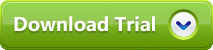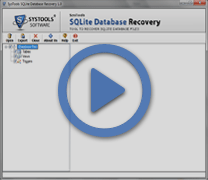SQLite DB Recovery to Let
You Access Repaired SQLite Database
- Has your SQLite.db files severely corrupted?
- Do you want to perform SQLite DB recovery process with professional tool?
Our newly arrival SQLite Database Recovery software comes with provision to repair damaged SQLite.db file. The provision of repairing damaged data provides ease to many organizations especially when SQLite.db files turn inaccessible and resultantly unable to work easily.
Why SQLite DB Recovery Required?
Because of many unanticipated situations SQLite.db files get corrupted, some of them are as follows:
- Damage due to rogue thread
- Protocol breakage situation
- Troubles in file locking process
- Severe virus attacks or Trojan infections
- Elongated use of descriptor even after get disclosed
SQLite Corrupt Database Recovery: Highly usable for large enterprises, our SQLite DB recovery software is SQLite trigger database recovery supporter along with support to other components too such as views, result set, index, constraints, field, primary key, foreign key, result set, index etc.
Key Features: Uniqueness That Adds Quality
- Effective SQLite DB Recovery: This SQLite db recovery software swiftly recover corrupt and inaccessible SQLite .db file database and give you perfect result.
- Easy to Access All SQLite Database: With this multi-featured software user can recover SQLite db and access all SQLite database like tables, views, fields, triggers, unique key, indexes, rows, column and etc with perfection and ease.
- Save at Different Location: Using this apt SQLite db recovery tool you can perfectly recover SQLite file database and can save this recovered data in multiple file location such as MDB, MDF and SQLite .db file format.
- Option To Select Data Type: For easy management we also provide you option to select specific data type.
- Supported Platforms:This SQLite db recovery software successfully supports Windows (Win32, WinCE, WinRT,) and all operating system like: UNIX, (Android, Linux, Mac OS-X, iOS). Software also create .db file in Mozilla Thunderbird, XULRunner, Seamonkey, Songbird, Komodo IDE, and Gecko.
As tool supports recovery of complete SQLite.db file and later can also convert in three file formats such as:
- SQLMDF files
- Access MDB files
- SQLite DB files
With our intelligent tool, you can recover damaged MDB files also, however, before the beginning of this recovery; you are first required to choose DSN option.
Where is DSN option? Confused? Get Steps to Find DSN option from us!
- First Go to Start » Control Panel » Administrative Tools & » Data Sources
- After this following this step, you will find ODBC data source administrator
- Then create new data source
- Select the file you want to recover (in this case you want recovery of Microsoft Access Driver (*.mdb file)
- After this create a file name
- Then browse MS Access file, see the file and press OK
Note: Software will show created MDB file in software window, after following these steps, you will be able to recover lost MDB files easily.
Demo version: Value determining version
Analyze software efficiency and working process by downloading demo version which is free of cost. Through this demo version you can step to step preview how to recover SQLite db file but you cannot save recovered data. To save recovered data in different location you need to purchase full license version which is available only at $149.