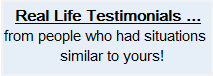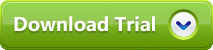MS SQL Server Recovery - Process of Working
Technology to Repair Corrupt MDF Files
Download MS SQL Recovery Tool
SQL Recovery software is a collection of simple techniques joined together to execute MS SQL Server Recovery process effectively. You will certainly have no problem when it comes to recover SQL database but the idea to provide you with practical steps of the software is to give general as well as precise idea how MS SQL recovery actually happens.
Steps For MS SQL Recovery
From user’s perspective, process to recover corrupt SQL database should be clear and given below steps of the software make things clearer which you can even experience in free trial:
- To begin with SQL database recovery, begin the process by going to Menu then to Programs, then way towards SQL Recovery software.

- After doing this much, press “Open” button which is mainly beneficial step for browsing MDF files

- Then, select those MDF files which are badly broken. After this, click on the ‘Open’ button and press MS® SQL version to repair corrupt .mdf files

- Now select the Scan Options

- Click on NDF options and click on Add files button

- Select corrupted NDF files

- Now, tool will show you the location path of chosen .mdf files which will show you the automatic scanning of MDF files available in SQL server database

- It is quite possible for you to save MDF file in.str file. If you think that it is important for you to save STR file then you are required to press ‘Yes’ if you do not want to save STR file, then press on ‘No’

Point to be noted: In case, you are using software in freeware demonstration, then it is possible for you to install software in complete mode under the license you are comfortable to buy. After the purchase of the tool, there will be hardly any requirement to scan again as you load.str file once choosing the location.
- Choose the location where you want to STR file

- Then, afterwards you will get the preview of all the recovered MDF files which includes views, triggers, stored procedures, unique keys, primary keys, and many other components too.
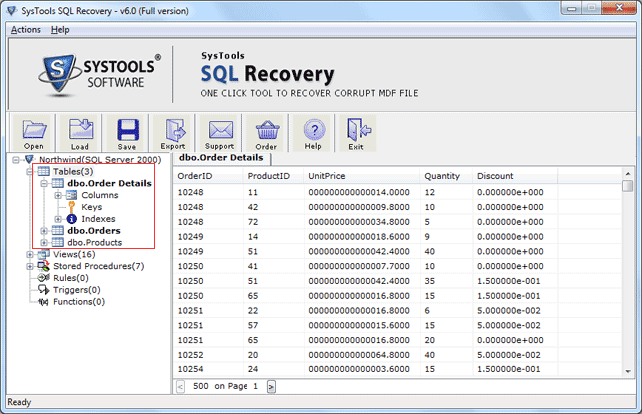
- Now, the right need arise to press ‘Export’ button.

- Then, you will find display of SQL components such as tables, views, triggers, etc. After doing this much export recovered database as MDF and in SQL server compatible scripts. There are two saving options, choose the one amongst available options-SQL server database and SQL server compatible scripts.
Immediately after this, save all the recovered MDF files in any of new database amongst 2008, 2005, and 2000 which required a proper and systematic installation onto your system. Also, priority is to fill all the credentials properly and completely in order to have authentication process done completely in the finest possible manner.

- After this much, enter the SQL server Name but if you utilizing Windows server authentication then there is least requirement to provide User Name and password. However, if SQL server Authentication is used then also credentials are must-to-have requirement
- In the case of using Windows Server Authentication you are least required to provide with User Name and Password. Instead of providing all this info, simply click Export/Save

- Now, Browse the location to save SQL file and press ‘Open’ button

- Spontaneously you will get notification pop up on the screen. Press ‘OK’

- After pressing ‘OK’, get on with exporting SQL server compatible SQL script once SQL recovery process gets over. Software will also prompt about the completion of process.

- You will be then asked for the confirmation to get ‘exit’ from the app and for doing this press ‘Yes’.

Providing you with the steps is more than enough to let you recover corrupt database of MS SQL Server in the effective and by consuming less amount of time.